ADDA is a private portal for owners and residents of a apartment/villa complex for networking, society management and accounting
Take a look at some of the features
GST Compliant Housing Society Accounting & Billing Software
Society Billing & Income Tracker
Accessible to: Admin Team
- Automatic Invoice generation against each flat for regular, fixed charges - e.g.Maintenance Fee.
- If applicable automatically post service tax for the Society maintenance fees collected.
- Supports different Apartment Categories like 2BHK, 3BHK, Penthouse, Serviced apartments - and set charges differently.
- Easy set up of Income Heads - separate income from residents and income from non-residents.
- Easy posting of Amount Collected, with generation of e-receipt which can be sent by email, sms or print.
- Distribute a payment among open invoices or automatically assign the payments on First in-First out principle.
- Create recurring Society Bills and Invoices with this Housing society software.
- Post Dated Cheques can be tracked easily.
- Financial details against each flats viewed with ease, with color coded lights to identify defaulters.
- Email/SMS reminder can be sent to payment defaulters, with amount specific to each defaulter (similar to mail merge of MS Word).
- Residents can use the "I have paid" button to intimate the treasurer of the payment details.
- Import dues and payments from Tally / Excel.
- Automatically send email of Invoices and Receipts when posted.
- Send line item of open invoices to Defaulters.
- Print open invoices and receipts in batch.
- Filter defaulters on ageing of the due, amount, flat category etc.
- Very easy to use - be compliant with accounting standards without being an accountant.
- Best Part : Late Payment Interest can be automated in a single click. Simple interest gets calculated & posted automatically by the system. No Intervention needed.
- Easy setup with the help of ADDA team
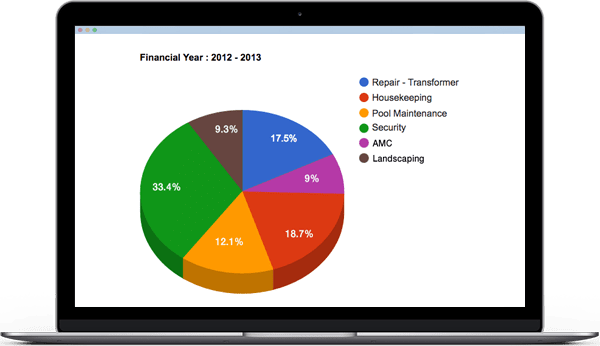
Expense Tracker
Accessible to: Admin Team
- Easy setup and tracking of Direct and Indirect Expense Heads using Housing Society accounting software
- Expenses for past periods can be compared.
- Budgeting for selected Expense Heads, with variance tracking.
- Selection of Petty Cash / Bank Accounts while posting Expenses.
- Printable vouchers generated for every payment posted.
- Online Purchase Requests can be created.
- Approvers can be selected and approval can be made online.
- Once Approved an Invoice can be raised with link to this PO.
- Service Tax and Tax Deducted at Source are automatically captured and posted to relevant Tax Accounts.
- Outstanding dues against Vendors is available.
- Multiple Invoices against a Vendor can be posted.
- Graphical reports for Budget comparision.
- Graphical reports for comparision of Expenses against Previous Years.
- Easy setup with the help of ADDA team.
Bank & Cash
Accessible to: Admin Team
- Configure Bank Accounts and Petty Cash.
- Seamlessly integrated with Income Tracker and Expense Tracker - all income and expenses posted reflect against Bank Accounts or Petty Cash.
- Transfer between accounts, withdrawal to Petty Cash can be captured.
- Makes Bank reconciliation very easy.
- Query transactions from all account heads ( Member Income, Non Member Income, Expenses ) within a date range.
- Export the above transactions to Excel and import them to tally if needed.
- No Setup Required.
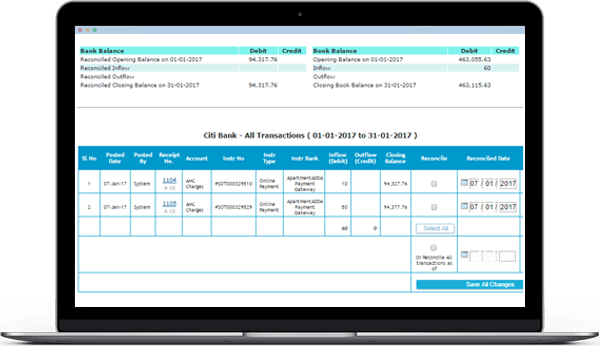
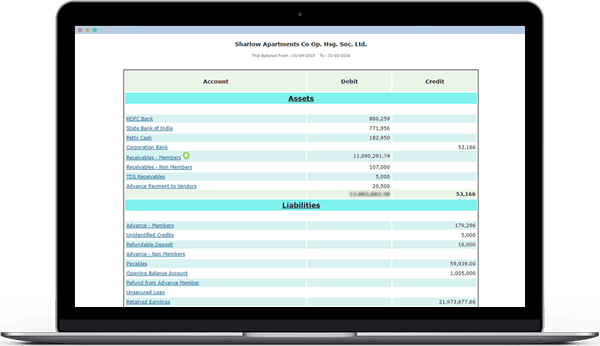
General Ledger
Accessible to: Admins
- Chart of Accounts to configure Assets, Liabilities, Income and Expense Account Heads all in one place.
- Journal Entries to move money to relevant Account Heads.
- Journal Entries to capture asset depreciation, bank charges and loans etc.
- Free flow query to pull up transactions from any date and any account.
- Trial Balance, Balance Sheet and Profit & Loss Statements with option to export to Excel.
- GST compliant society accounting
- No Setup Required.
Flat Account Statement
Accessible to: All Residents (Information changes according to the individual user /resident)
- A Resident can view financial details and alerts pertaining to his flat on this Society accounting software.
- He can view the invoices/receipts against his flat and take printout if required.
- Can make Payments using Debit Card or Credit Card using Online Payment Gateway.
- No Setup Required.
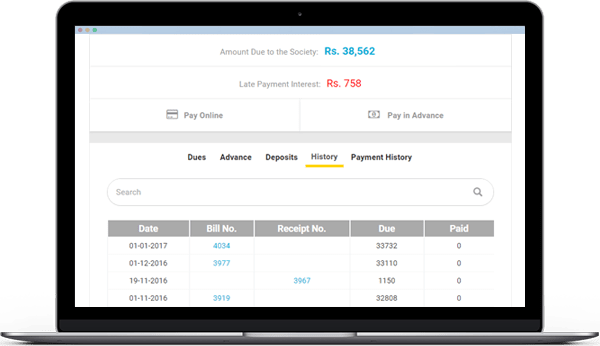
Utility Tracker
Accessible to: Admins
- Used in cases where Members are billed based on Meter Readings, typically for Piped Gas, Water, Electricity, Diesel Generator etc.
- Integrates with hand held meter reading devices.
- Configure Billing formula by Slabs, and also provision for KYC ( Subsidised or Commercial billing )
- Upload Meter Readings month and month, and System will calculate the Bills based on the formula.
- Provision to save Meter Readings, so month on month - just current readings have to be uploaded and system will keep readings up to date.
- Utility Bills are represented separately from Maintenance Bills - so Tenants can pay Utility Bills, Owners can pay Maintenance Bills through Society Maintenance Software
- Also Utility Dues are not mixed up with Maintenance Bills - so the Arrears shown in each of the Maintenance bills are independent of Utility Bills and vice versa.
- Pull up a list of Utility Defaulters and alert them through Email or SMS.
- Keep Refundable Deposits for Utilities, and return them when the Tenant leaves or Owner Sells the premises.
- Facility to Upload Late Payment Interest, Usage charges - additional Revenue for Society.
- Keep separate Bank Accounts for Utility Billing.
- Configure second Bank Account especially for Payment Gateway for Utility Billing.
- Easy setup with the help of ADDA team